
EinScan S Series Desktop 3D Scanner
A marvelous desktop 3D scanner with no rigid setup, delivering automatic scanning, good accuracy, and high resolution. It is a good companion to 3D printer users, which is very popular for educators, designers.
Why SHINING 3D Desktop 3D Scanner

One-Click Scanning
Easy Operation, Faster Scanning Speed
Automatic calibration without complex settings
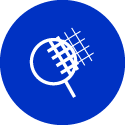
Fine Details
Reconstruct the real geometry of the scanned object with fine details

EXScan S for macOS
Compatible with more operating system, ideal scanner option for Mac users
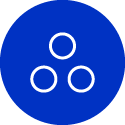
Powerful Post-Processing
Providing automatic filling holes, smoothing and sharpening functions for high-quality data

Color Scanning
Easy reproduction of physical 3D models with coloured textures

Compatible with 3D Printers
Auto meshing to watertight 3D data
Provide SDK access service for any brand 3D printers
-
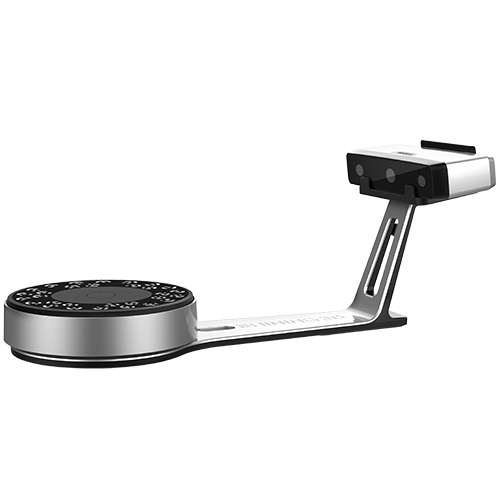
EinScan SP V2
A powerful companion for educators and individuals.
-
Scan Accuracy
Up to 0.05 mm -
Scan Speed
< 1 s -
Point Distance
0.17 ~ 0.2 mm
-
Maximum FOV
700 x 700 x 700 mm -
Material Adaptability
Normal -
Type of light source
LED -
Align Mode
Turntable Coded Targets Alignment/Feature Alignment/Marker Alignment/Turntable Alignment
-
-
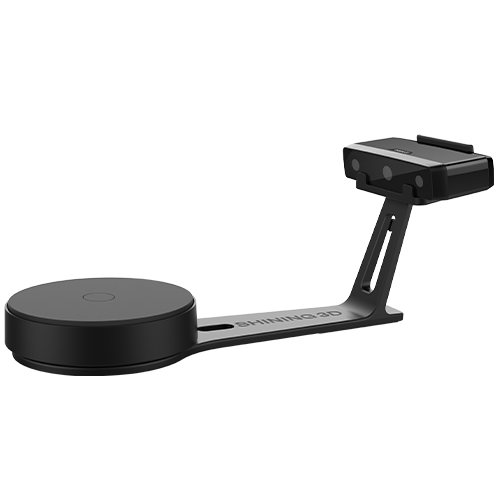
EinScan SE V2
A powerful companion for educators and individuals.
-
Scan Accuracy
Up to 0.1 mm -
Scan Speed
< 1 s -
Point Distance
0.17 ~ 0.2 mm -
Maximum FOV
700 x 700 x 700 mm -
Material Adaptability
Normal -
Type of light source
LED -
Align Mode
Feature Alignment / Turntable Alignment
-
What You Can Achieve with Our Scanners
Discover the ways in which integrating our scanners into your workflow can enhance efficiency and help you achieve remarkable results.
-
Education
Primary, middle and high school, K12 education, training on 3D design
-
Design & Art
High-quality 3D design, 3D printing applications, reverse engineering. Help you easily digitize artifacts, sculptures and more.
-
Digital Industry
Efficiently create detailed and vivid digital replicas. Use your 3D models for special effects, e-commerce, video game development, CG, VR&AR, and more
-
Archiving and Sharing
3D digital archiving, data sharing
-

We keep coming up with more components to incorporate into our production. 3D technologies have paid off quickly, saving us both time and money, and we will continue to leverage them in our operations.
Juan Alberto Marín,
Head of Maintenance at Gourmet Cazorla
-

The EinScan-SE is a marvelous machine with a decent price tag. On top of that, the EinScan software is very good in calculating the mesh and aligning scans, making post-processing a breeze. The software also allows you to prepare your scan for 3D printing, making it easy to reproduce an item on your desktop printer.
Frederik Bedrich,
All3DP
-

EinScan SE has a very high accuracy, which is important when scanning a small item like an ear impression.
Frank Talarico,
MCISc
-

Both the scanner and the software used by the Shining 3D scanner are very intuitive and make our work much easier. In general, EinScan SP is a scanner which requires little image post-processing.
Luis Revuelta Rueda,
Professor, Complutense University of Madrid
Trusted Worldwide
Let's explore why SHINING 3D's desktop 3D scanner is the go-to choice for experts across various industries.
Frequently Asked Questions
-
How do desktop 3D scanners work?
The EinScan SE V2 and SP V2 desktop 3D scanners use structured light technology. They project a light pattern onto an object and capture its deformation with a camera. By comparing to the original, the software determines the object’s 3D shape. This process, repeated for each side, takes seconds. The result is a 3D point cloud with hundreds of thousands of points, forming triangles that create a detailed 3D mesh.
-
Not sure which EinScan desktop 3D scanner to go for?
In terms of specifications, the EinScan SP V2 can provide higher accuracy and more alignment methods for adapting to various applications.
-
Why choose our desktop 3D scanners?
Thousands of schools, small businesses, and makers have been able to access 3D scanning through the EinScan S series. And we’ve also learned a lot along the way. Our team keeps Improving both hardware and software based on our users’ most common pain points. More features, cleaner UX, better translations, enhanced ergonomics to deliver an easy and smooth scanning experience and high-quality 3D data.



